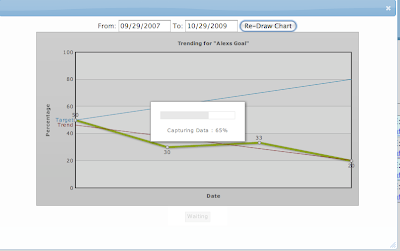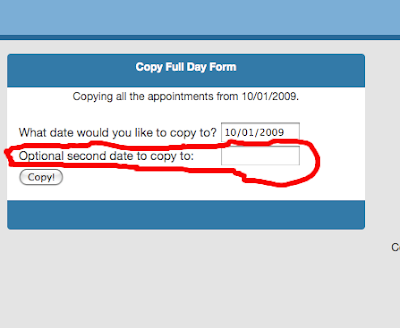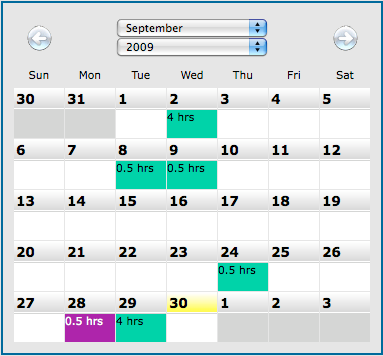If you're an administrator at a school district, than you have a lot of stuff to deal with. Every year, some new therapists come on, and some old ones leave. Keeping those records up to date in our system shouldn't have to be a hassle.
So far we've already had the first part of that equation taken care of (adding therapists), and if you're an admin you can do this from your therapist roster like in the screen shot below:
The other half of the equation we just hadn't addressed yet, though. To be fair, there are some technical problems to consider. We can't just let users delete therapists from the website, because we need to keep those records for audit purposes. On the other hand, we don't want admins to have to have all their old therapists on their rosters indefinitely, as that will eventually make the amount of data they have to sit through unmanageable. So we did nothing, paralyzed by the fear of making the wrong decision (I'm sure everyone knows that feeling). The problem came to a head yesterday though when Beth Michaelis (North Kansas City) emailed me with a question:
"I need some therapists removed from my therapy Roster. Is this something I can do, and if so, how do I do it?"
Well, technically we wanted it to be possible to do from the admin console, but we hadn't found the best way to do it yet, so I asked her to let me take care of her list personally so that we could make sure our new process worked well. Without further ado, here it is:
First, you need to get to your therapist roster. If you don't know where that is, just start at your homepage, and then click the "Admin Tools" tab (as you may have guessed, only administrators can do this).
Once you're looking at the admin tools, you need to click on "Therapists" to get to your roster.
Once on the roster, you will notice a new link by every therapist that says "Mark Inactive":
When you click this link, you will get a confirmation request asking if you are sure:
This is so that you can stop the process if it's accidental. If you did in fact intend to inactivate this user, just click "OK". From then on, they won't show up on your roster or anywhere else on the website except in the reports for auditing purposes. Don't worry if they come back, though: they're still in the database and we can bring them back at any time.
Have a question or suggestion for a feature? Leave us a comment and let us know what we can do to make TherapyLog better for you.
~Ethan